I first learned about triplehead from Kegetys’ website where he released his SoftTH program – a hack allowing to play on three monitors without specialized hardware. I was amazed with such a wide view and possibility of using it to your advantage in combat. I’ve tried it back in 2012 and 2014 and so here’s my report.
Setup
I started when my brother gave me his old GPU. Second graphics card was required to connect the third display. I already had a 5:4 LCD and my old CRT. I just needed the third monitor so I bought used CRT cheaply. Later my brother also gifted me his old CRT so I used that one (instead of LCD) for consistency.
First issue that came up was: where do you sit? I first distanced myself from the screens in order to have all three in my front view. It’s entrancing when you can forget about the borders and perceive all three screens as one. However, I had a hard time noticing the details (e.g. enemy soldiers in the distance). It’s possible to lower the FOV but then it defeats the purpose of having a wide view in the first place.
Afterwards I moved closer in and found out that I’m mostly just looking at the middle monitor and not so much at the others. So in the end you’ll be relying more on your peripheral view.
Another problem was differences in monitors. Each of my displays had different casing and non-matching color temperature. You really need three identical devices so that the discrepancy in quality won’t be distracting.
Also CRT monitors take a lot of desk space. Space that could be used for mouse or notes instead.
Games
I’ve tried a couple different games but mostly I played Call of Duty 4: Modern Warfare in multiplayer.
Two main problems with multi-monitor gaming are low framerate and general incompatibility. Games weren’t designed for three monitors and so hacks are necessary (which I found thanks to the WSGF website) but they’re not a perfect solution. For example: in COD4 3D world is rendered fine but the 2D interface is all over the place. In Borderlands the world turns upside down while sprinting.
Bezel Correction
SoftTH gives you an option to hide parts that are supposed to be between the monitors. As a result the monitors will look like a “window to the world” and I found it more immersive. The downside is that screenshots you make will have black borders.
With CRT monitors having such large bezels I was increasing the resolution by 200 pixels or even more.




COD4
With triplehead you’re slightly faster because instead of looking around so much you can just take a glance at a side monitor. It increases your chance to notice a flanking enemy. On the other hand my FPS dropped from max 245 to 100-150 which makes the game much harder to play (my shots were not registering properly in multiplayer).
Operation Flashpoint
It’s more convenient to play as you don’t have to hold ALT and sway your mouse so much but you can turn your own head instead. Unfortunately the game is already slow on a single display and tripling the view makes it only worse.


Civilization 4
Extra monitors turned out to be very useful in CIV4. Seeing more of the map is handy for planning future cities.


Other games
Triplehead wasn’t much of a benefit for me in single-player games (Stalker, Oblivion, Prince of Persia, Transformers, Dishonored, Borderlands) because I didn’t really had to look to the side. Unlike in multiplayer shooters I’m usually not expecting to be ambushed from any direction at any second.





Windows
To my surprise triplehead turned out to be more useful in working rather than in gaming. Having a file browser on one screen, notepad in another and a web browser in the third is way more convenient than switching between them with ALT+TAB.
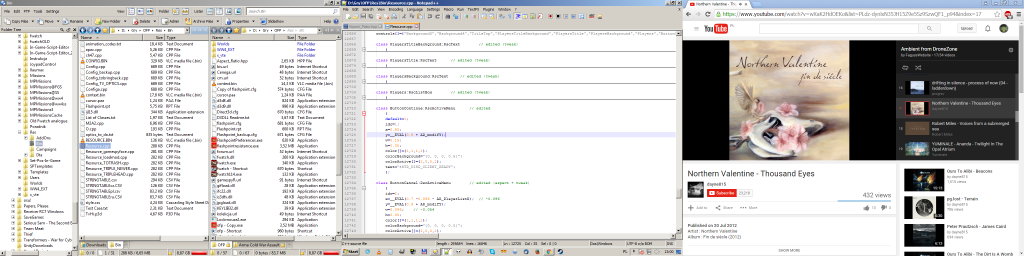
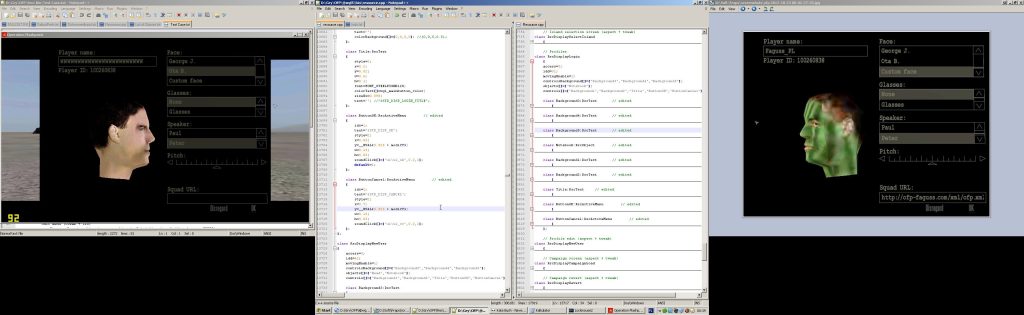
Conclusion
Triplehead did not live up to my expectations: it’s a small benefit for a significant cost. I focus on the main monitor anyway and I don’t think it’s worth the reduced performance, jankiness and smaller desk space. I think it looks better on the screenshots than in practice.
Today software method seems obsolete when there’s hardware support (Nvidia Surround / AMD Eyefinity / Matrox Triplehead2Go) and the development of SoftTH ceased. I currently have a card with Eyefinity but I don’t plan to come back to triplehead as I would need to own two more DisplayPort widescreens which is unlikely to happen.


