Windows doesn’t handle multiple mice by default so the software needs to have it’s own internal driver that would treat external device as an extra mouse. For example Trine 2 utilizes additional mice and keyboards.
This article will focus on older games which use second pointing device connected to the COM port.
Terminology:
- COM – is the name of the computer port.
- Serial – is a method of transferring data (one bit at a time).
- DE-9, DB-9 – is a 9-pin connector type.
- RS-232 – is a standard for serial transmission of data trough DB-9, DB-25 connectors.
For more on these look up Wikipedia.
I’m aware of three PC games supporting two mice:
- The Settlers II: Veni Vidi Vici
- Serious Sam: The First Encounter
- Serious Sam: The Second Encounter
Practically two.
Old computers (up to about 2005) have 9-pin port(s) included in their motherboards by default.
New computers – do not. However, on my old computer games mentioned above slow down so I’m not interested in older machines.
There are USB to DB-9 adapters available which allow to use legacy devices. Such cables are sold under the name USB to Serial Cable which I find weird because USB is serial as well.
I got mine cheaply (30 PLN ≈ 10 USD ≈ 7 EUR). The seller said that there are more expensive advanced adaptors for modems and such but I don’t need them if its just for the mouse.
On XP despite Plug & Play I still had to install the drivers to make it work. Win 7 automatically searched for drivers and installed them.
Device should be visible in the Device Manager.
In advanced port settings you can change the number of the port (preferably to #1).
Mouse for the DB-9 port I got from the Polish website through which people give away stuff that they don’t need.
Unplug adapter before connecting the mouse (otherwise the latter won’t be detected). The device should appear in the list as “Microsoft Serial Mouse”.
When enabled it controls the Windows Desktop cursor. This allows to check mouse’s functionality but for gaming you’ll have to disable it.
Configuring in games
Details you’ll find in the other blog posts:
Third mouse button
I’m not familiar with MS-DOS era computing (I started with Amiga) and I don’t know how the third mouse button was handled in the old systems. It doesn’t work for me in the Windows Desktop and in the Serious Sam but I know it’s technically functional because I’ve used CuteMouse program to test it.
Substitutes
The main problem is that you need two specific pieces of hardware. I looked up for a workaround but with no good results.
Mouse
There are PS/2 to DB-9 adapters but they require a special “combo” mouse which supports both PS/2 and RS-232 signalling. They were produced in the early 2000’s and often had such cables included.
It seems that there is a converter which probably would allow to use any mouse but it’s expensive.
Port
Software to emulate COM ports exists but I haven’t spotted any program to create virtual COM mouse.
There was an attempt from one user on YT. However, he never released anything.
Afterword
I’ve already played Serious Sam on 3-player mode (2x Kb+M and Joystick) and it was a blast.



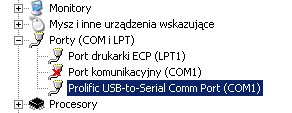


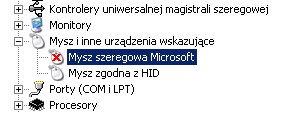
How about if I don’t have COM port and I got 2 mouses – one USB & another PS/2?
Please reply
Sorry, no solution so far.
Thank you for giving this detailed description. I tried to realize same setup with Dosbox on a Raspberry Pi (RetroPie). Settlers is running fine, but I had some hassle with the split screen and second mouse. Finally I came to success with following setup:
– one USB mouse
– one old serial mouse on a USB to DB-9 adapter
– setting parameters for the serial device (1200 baud, 7 bit, 1 stop bit, no parity):
stty -F /dev/ttyUSB0 1200 cs7 -parenb -cstopb
– serial setting in dosbox.conf:
[serial]
serial1=dummy
serial2=directserial realport:ttyUSB0
– choosing COM2 for the second player in Settlers
I just wanted to share this, since there are many similar and unresolved questions online. Have fun!