Read previous post if you want to know how to connect second mouse.
NOTE: This didn’t work for me on Windows 7.
According to the game manual:
It should be noted that Player One (the player on the left of the screen) uses the mouse which is supported by the mouse driver. Typically, this mouse will be connected to a PS/2 port, COM 1 or COM 2. The second mouse must be connected to a free COM port. This must be either COM 1 or COM 2.
In the options there is a mouse information displayed:
I assume that the game is detecting machine and tells you where the controllers should be connected.
For DOSBox open configuration file dosbox-0.74.conf in a text editor. Search for serial1 and change its value to:
serial1=directserial realport:comX
Where X is the number of the COM port set in Device Manager. This allows to assign any number in Windows and DOSBox will redirect it to the first emulated port.
That is all. It should work now.
Multiplayer is only possible through “Unlimited Play” (custom game) which is weird because the first game allowed you to play campaign together.
Set “Player 2 Mode” to “Human”. Option “Alliances” changes game type to either “Death Match” or “Co-op”.
Second player’s keyboard shortcuts are bound to the numpad. See manual.
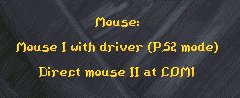

So how can you play with 2 USB mice? Can you please give specific instructions.
I’m afraid that’s not possible right now. I have not yet spotted any program that would emulate COM mouse.
I only acquired old mouse and DB9 to USB adapter. For details on this solution see previous post.
In Linux I would translate the USB Mouse output to the COM interface to simulate a serial mouse. That works well, despite of a little laggy 2nd mouse.
In Windows I have no idea how to do such a workaround.
But how about changing my USB mouse to COM mouse?
What do you mean by “changing”?
I mean how to make my USB mouse work like COM mouse? (Because Buying a COM mouse is impossible.) (And i think my english is bad)
You can’t. If there is a way then I’m not aware of it.
I made it work on linux with 2 USB mice it seems… Will perform some test drive soon.