Controller configuration in the SS: The First Encounter and SS: The Second Encounter can be confusing at first so I’ve wrote a general tutorial.
In Options –> Players and Controls you’ll find eight customizable slots.
It’s very useful when you often between switch controllers / people. For convenience I’ve set titles to match controller types instead of human names.
Continue to Customize Controls.
Below first two buttons there are general options regarding analog input (master sensitivity, invert, etc.). Load Predefined Settings allows to switch to configuration made by developers (I prefer manual customization). You can also copy config from the other slot – comes handy in making backups.
In Customize Buttons you’ll find a standard assignment of input to actions. I recommend clearing it all and using only those necessary. In this sub-menu bind only digital input (keys, buttons).
Analog input (mouse, stick) set in Advanced Joystick Input.
Use LMB and RMB to cycle between actions you can bind input to. There are nine of them:
- Look up / down
- Turn left / right
- Banking
- View up / down
- View left / right
- View banking
- Move up / down
- Move left / right
- Move forward / backward
I haven’t noticed any difference between look u/d, turn l/r, banking and view u/d, view l/r, view banking respectively. Thanks to these doubled options you can have different axes doing the same action but with varied sensitivity (e.g. slow looking on the left analog stick and fast on the right one).
Move up / down is jumping and crouching. Banking rotates your view. I would guess it’s for flight simulation mods.
Action can be assigned to one of these axes:
- mouse X, Y, Z
- second mouse X, Y, Z
- joy (1-8) X, Y, Z, R, U, V
Mount unused actions to none.
If Relative option is disabled then the action is directly tied to the axis position. If enabled – action is performed by a factor of the axis value. Unfortunately I couldn’t make the former usable so this should be always set to Yes.
Second Mouse
Read previous post if you want to know how to connect second mouse.
Game reads input only from the COM1. Here’s axis configuration:
- look u/d – 2nd mouse Y
- turn l/r – 2nd mouse X
In the predefined setting third mouse button is used to switch to the previous weapon. I don’t know how to get it working.
Joystick
My joystick configuration:
- look u/d – Joy 1 axis Y
- turn l/r – Joy 1 axis X
- view l/r – Joy 1 axis R
High speed turn on the rudder. I’m using buttons for movement. If placement of buttons on your joystick isn’t suitable for this then use keyboard (see below).
Download configuration file.
Gamepad
A rather unusual setting:
Download configuration file. It’s set to Joy 2. Use text editor to replace all Joy 2 with Joy 1 or other.
Keyboard
Main issue is that you can’t press too many keys at once. From what I have found this is a technical limitation – groups of keys are placed on the same line. Within each wiring you can hold only three keys at once. Read more on the subject: link1, link2, link3.
Here’s a map showing possible movement binds:
On the left side WSAD and GVBN or WSAD and IJKL can function simultaneously. On the right it’s either HDEP or numpad. Both sides can be used at once so that makes three players max on a keyboard.
For convenience you can plug in extra keyboards although it’s still treated as one device.
USB numpad doesn’t take much space and in the Serious Sam you don’t need too many keys so it fits perfectly.
Notes
Options Sharp Turning, Smooth Axis and Mouse Acceleration are explained in the Serious Sam\Help\ReadMe.htm file.
Game handles split screen mode in the net play. 16 is the upper limit of players on the server so it’s possible to have 4 computers with 4 players on each one of them which could make a nice gaming party.
Afterword
Serious Sam’s extensive configuration options are worthy of praise.
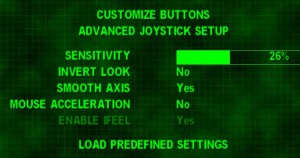
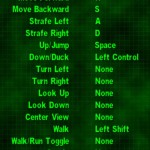
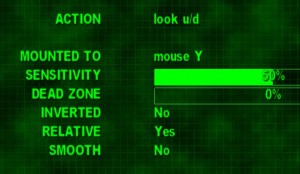

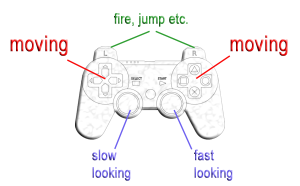



This is a great tutorial thanks, I’ve been fighting a loosing battle trying to get SS:FE Classic working co-op split screen with a Logitech F710 controller for player 2.
You analogue settings under advanced like X,Y,Z R,U,V: What do they directly relate to? I’m wanting to have the left thumbstick for move F/B and Strafe L/R while the right stick would be used for the mouse look functions which I assume are look U/D/L/R
Can you map the tumbstick button function? ie where you push down on the thumbstick for eg use. That may come under a digital setting I guess..?
thanks in advance
-K
These are names of joystick analog axes. So on a pad X is horizontal movement of the left stick, Y – left vertical, R – right horizontal, Z – right vertical.
So that will be:
move l/r – Joy _ Axis X
move f/b – Joy _ Axis Y
look u/d – Joy _ Axis Z
turn l/r – Joy _ Axis R
Where _ is the joy number. I just tested it and it was 4 for me. Weird. Anyway, don’t forget to mount unused actions to none and set all Relative to Yes. You may also need to invert some of the axes.
Yes, in Customize Buttons menu.
[…] مقاله ای انگلیسی در زمینه تنظیم دسته و کیبرد برای بازی […]