Install Fwatch 1.16 and OFP Aspect Ratio pack 2.07. Download
Archive password is "fwatch". Extract it and run the installer. More info. Watch video
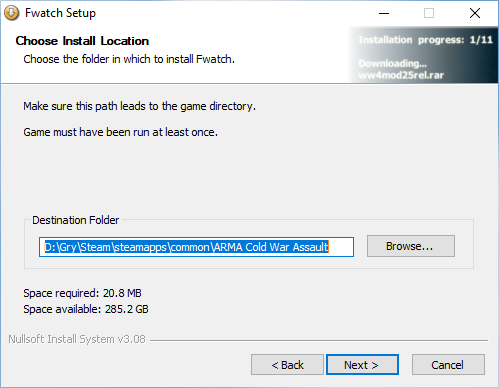
Start the game with fwatch.exe. You'll see "Mods" button in the lower left corner. Click on it and then on the "Schedule" button. Select server from the list
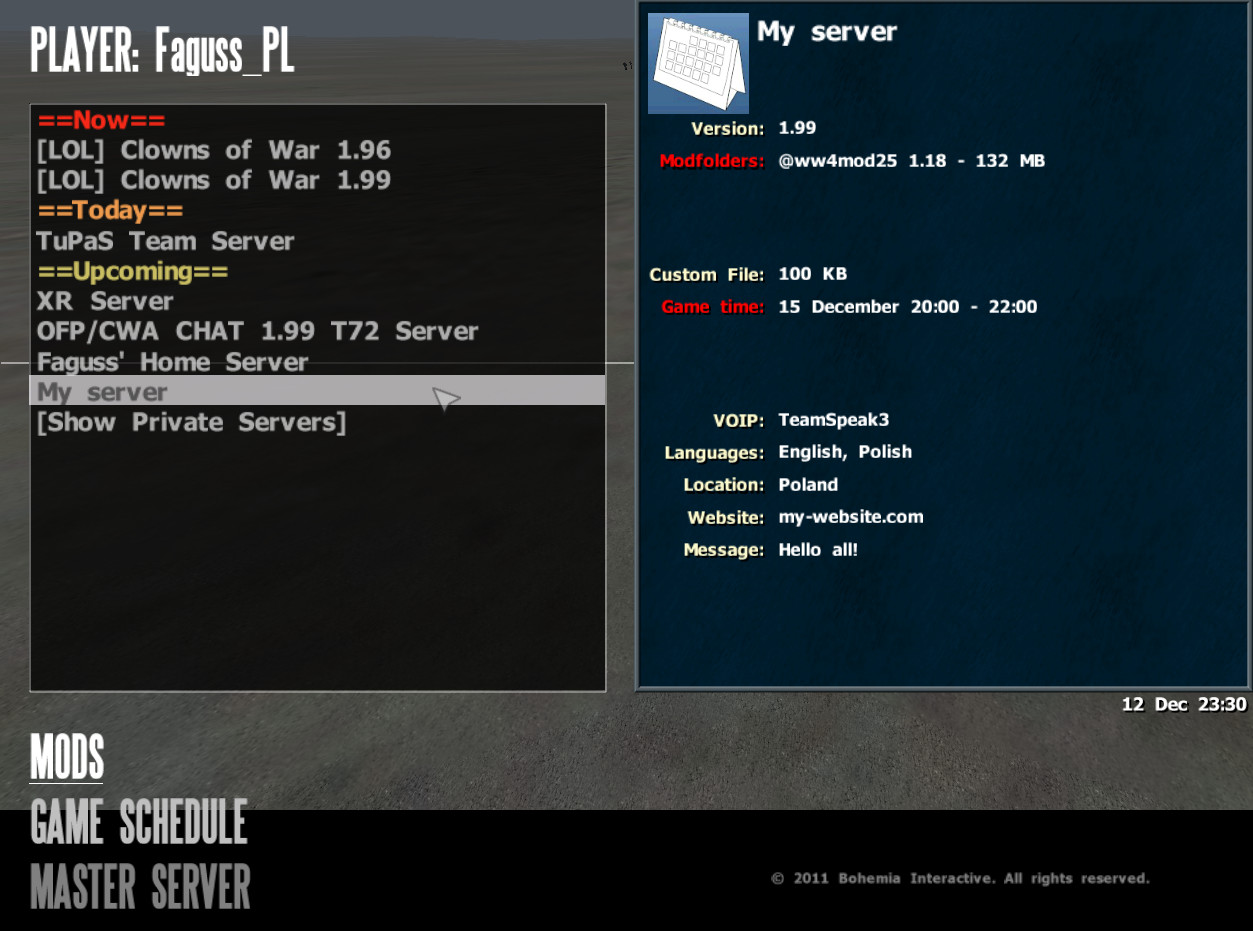
Double-click on the server name to show available options. If you lack required mods then double-click on the "Download"
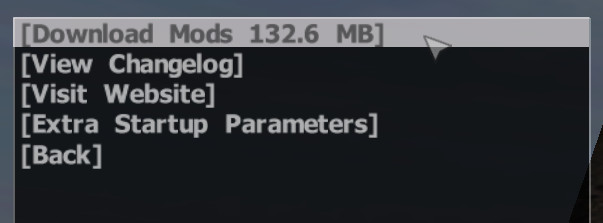
Wait for the installer to finish. Playing the game or even quitting it won't affect the installation
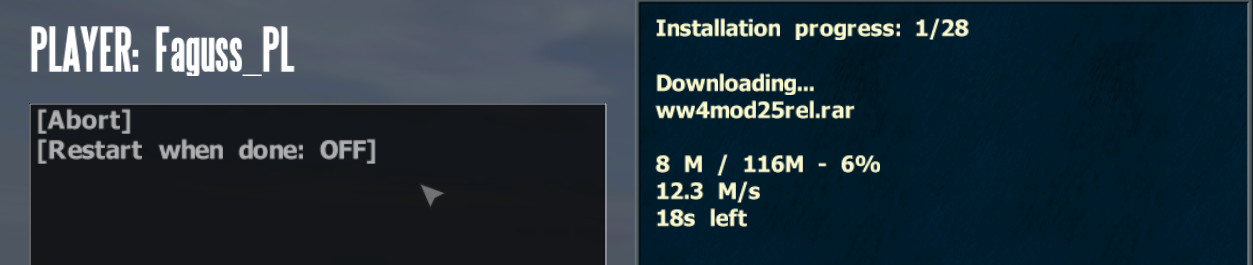
Once it's done go to the server options again and double-click on the "Connect"
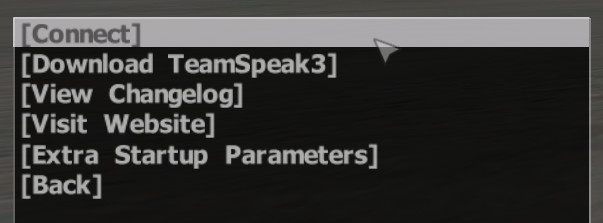
There's also an option to connect automatically to a scheduled game
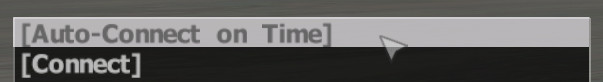
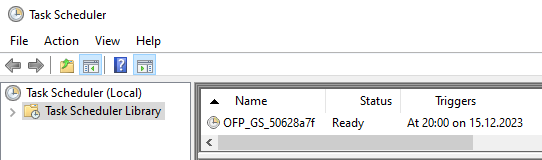
Have fun playing!
First you log in with your Steam / Discord / VK / Google account
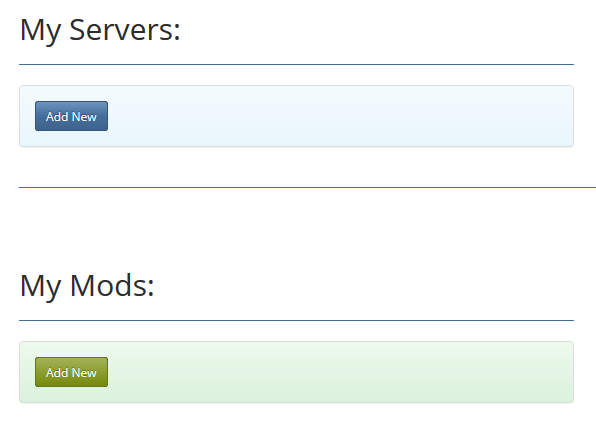
Add a new server record. Fill the fields with information about the OFP server you're going to play on

Now go to the "Schedule" section. Set the game start time
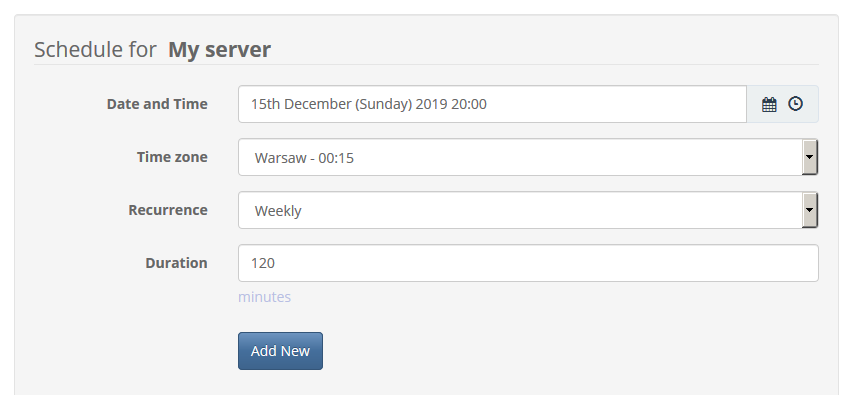
Optionally: if the server uses mods then add them from the list. You can also submit your own mod
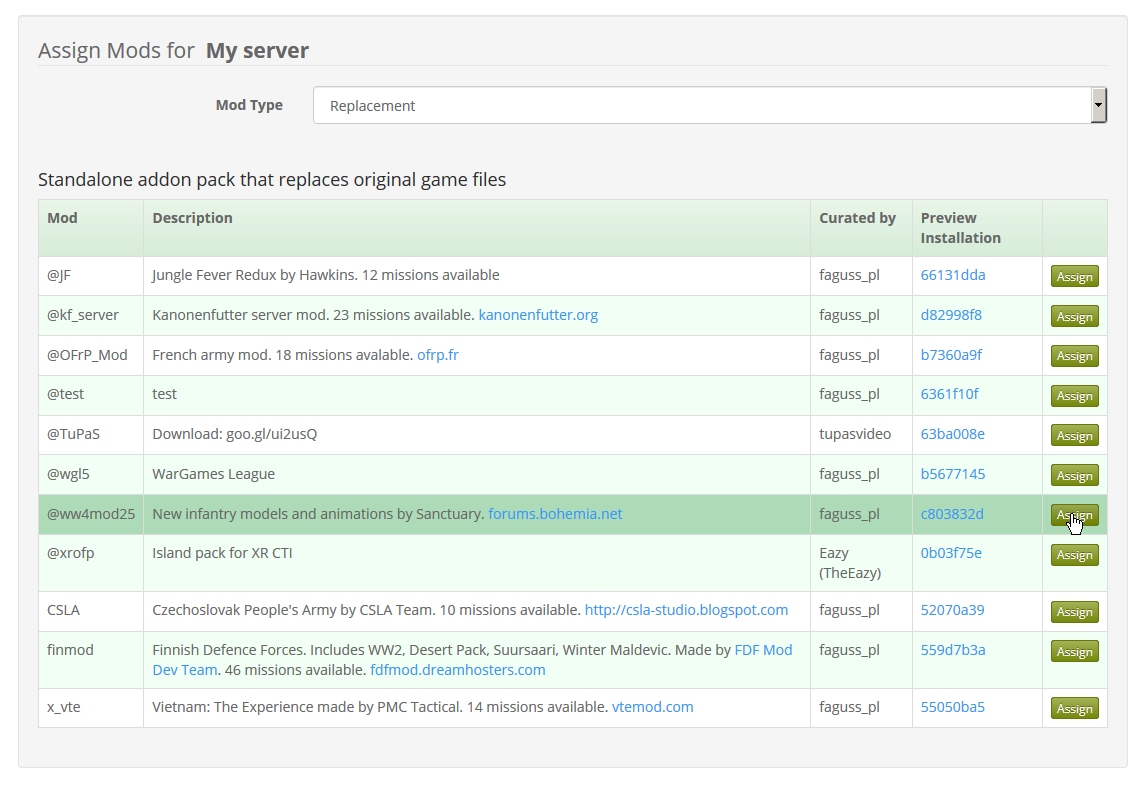
After adding a game time the server will be listed publicly. Players can join now
Install Fwatch 1.16 and OFP Aspect Ratio pack 2.07. Download
Archive password is "fwatch". Extract it and run the installer. More info. Watch video
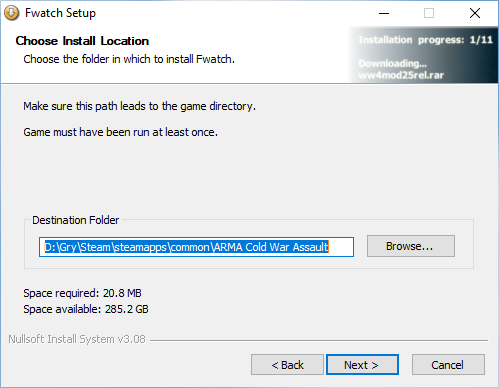
Go to the fwatch\data folder and launch addonInstarrer.exe
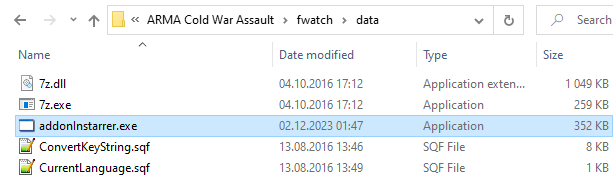
Paste download links to your files in the "Edit Script" input. If you don't have a direct link to the file then click on the "Convert download link" button. Once you're done select "Save and Test"
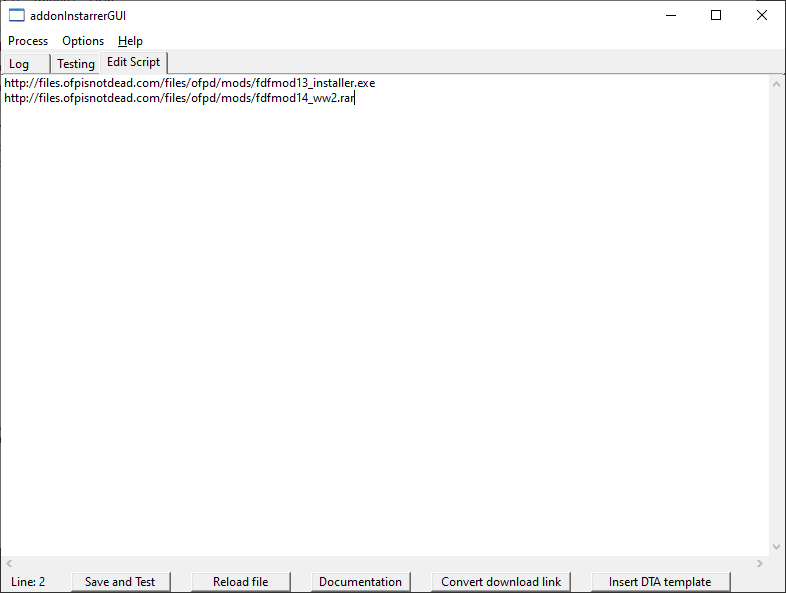
Write the name of your mod in the "Mod name" field. If you want to install it to a different directory then fill "Dir name" field. Press ">" button to test your installation script
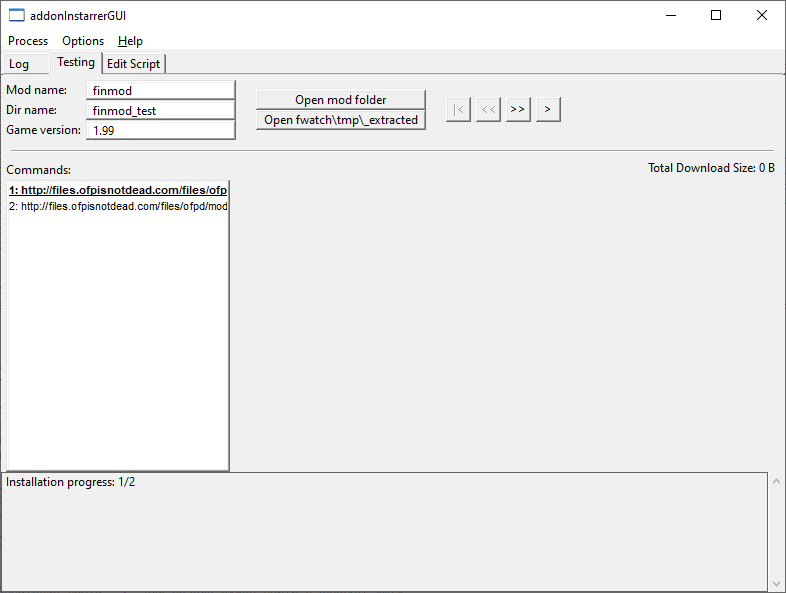
When it's done select "Open mod folder" to view the installed files. If you're satisfied with the result then move on to the next step. If not then see documentation and use commands
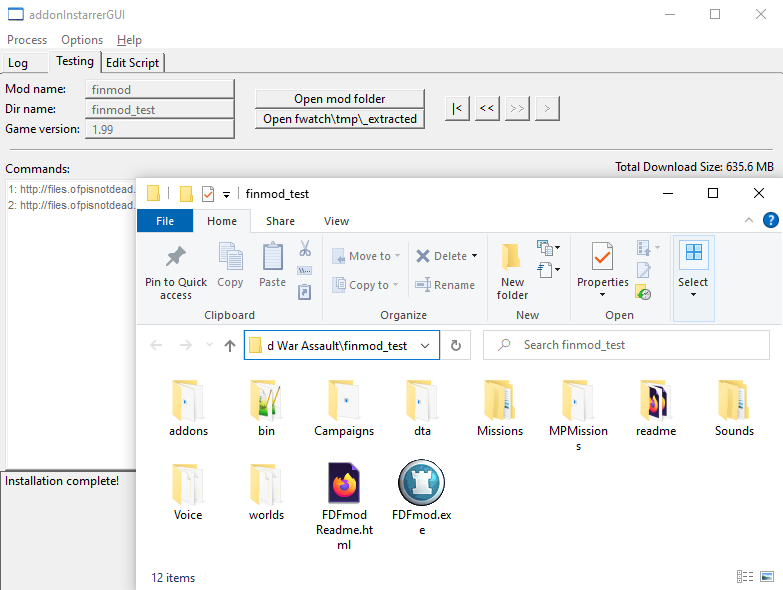
Log in to the OFP GS website. Then select "Add a new mod"
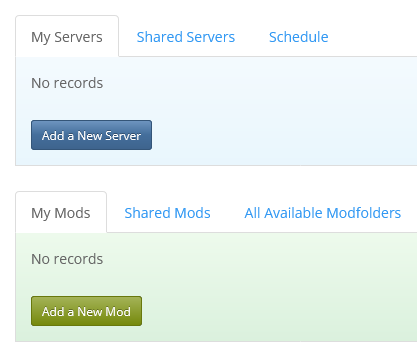
Fill the form fields. Copy installation script from the addonInstarrer program. Copy download size number from the "Testing" section.
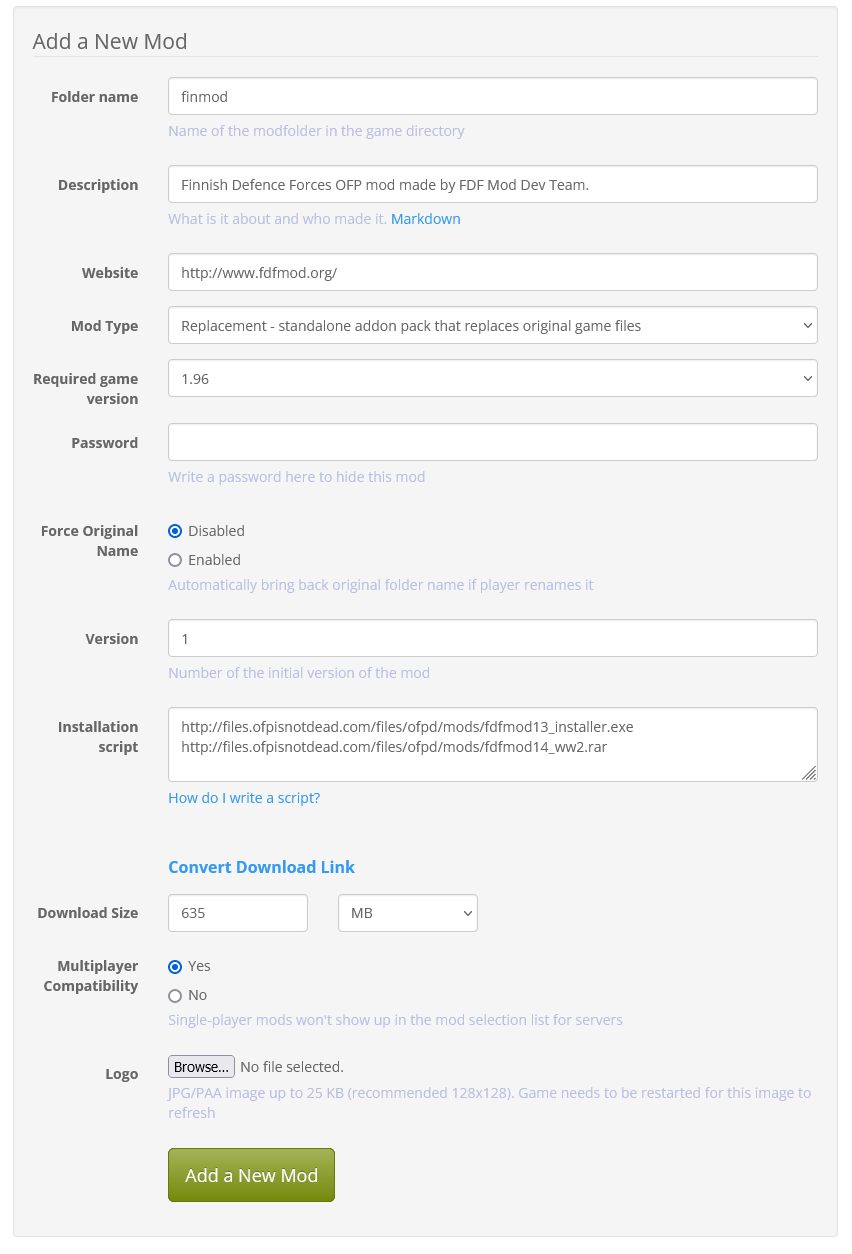
Finally click on the "Add a New Mod" to publish it. Other players can now install your mod