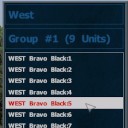
Preview Installation Script: From version:
{https://ofp-faguss.com/files/missioneditor3d.zip
http://faguss.paradoxstudio.uk/files/missioneditor3d.zip}0.142021-08-16 17:25:11
0.152021-08-16 20:29:10
- object height is loaded from the object’s init line in the mission.sqm
- side selection list shows all sides so that it’s possible to create a group even if the mission.sqm doesn’t have groups of that side
- LMB on soldier/waypoint list will make camera focus on soldier/waypoint (so that you can select soldier even if there’s only one in the list)
- LMB double-click opens Edit Unit window only if cursor is over soldier listbox (instead of anywhere in the dialog)
- LMB double-click on the waypoint list now opens Edit Waypoint window - LMB double-click adds a waypoint if the group doesn’t have any
0.162021-08-17 20:48:21
- Effects menu is now functional (except for titles type/effect on the bottom)
0.172021-08-18 22:31:08
- added option to change object position in the „Edit Unit” menu
- added option to switch between absolute and relative object height
0.182021-08-19 23:30:45
- in the „Edit Unit” menu „Init” field is refreshed when changing object’s height value and type
- title selection in the „Effects” menu is now functional
- added optional addon me3d_helper that displays marker and trigger texture
- 1.96 compatibility
- fixed bug with trying to move object when object list was empty
- fixed bug with changing object’s height when added a new group
0.192021-10-20 20:34:41
- added option to change object’s class in the „Edit Unit” menu
- added option to change waypoint order in the „Edit Waypoint” menu
0.22022-04-12 18:22:17
- added right click menu
- F1, F2, F3 keyboard shortcuts have been removed (use right-click menu instead)
- added option to read addon configs
- added menu for searching objects
- effects are read from the mission description.ext
- object list is loaded before opening dialogs
- scripts saves last unit selection, camera position to the me3d.db in the mission folder
- global settings are now saved to fwatch\idb\settings.db (instead of settings.bin)
- removed premade objects and effects database (db, me3d_cfg.sqf)
- Edit Unit – player control is based on vehicle’s available seats (if object list is available)
- Edit Waypoint – waypoint type list is sorted alphabetically
- Edit Effects – effects lists are sorted alphabetically
- Edit Effects – added preview
- Edit Effects – fixed transition option (plain, fade etc.) not being saved to the mission.sqm
- Edit Intel – fixed „Resistance friendly to” not displaying current value correctly
- blocked moving object with mouse when left click was pressed while the cursor was still over menu
- camera position is not reset when you change preview object
- when you execute the script by pressing ENTER key it will now wait for you to release the key so that it doesn’t go immediately to the „Edit Unit” menu
- fixed issue with newly created object being underground when you start moving it
- fixed issue with not being able to move preview object when the current side doesn’t have any objects
- fixed error with trying to move last selected object while current side doesn’t have any objects
- fixed issue with not being able to add first entry to the „Vehicles” or „Markers” or „Triggers”
- fixed list box having blank entries when triggers have no names
0.212022-06-01 18:24:17
- command "this setpos" in the initialization field is now the default method for saving position of the objects
- new objects are created exactly in the same position as the currently selected object
- preview object’s altitude can be absolute or relative depending on last selected object
- double-clicking on the addon object list in the main menu will insert a new unit
- proxy object is used when selected parachute from the addon object list in the main menu
- fixed error when trying to add a new group to the marker/trigger side
- fixed issue where it wasn’t possible to add an object to a side without any objects
- script will start if there’s a scripting error message displayed on the screen that is unrelated to the functioning of the script
0.222022-06-14 14:48:59
- clicking on the listbox will change selection to the unit from that listbox
- if the new preview object is a soldier or a vehicle and last position was underground then it will be placed on the ground instead
- added option to export object names to a text file
- C key will place object at a ground level
- M key will open a map where you can change position of the object
- F1 key displays list of keyboard shortcuts
- fixed issue where a modfolder without addons would stop the addon reading process
- fixed issue where a preview object would be created at sea
- removed unnecessary message informing when update check failed
0.232022-09-22 20:01:36
Addon Reading:
- addon configs without class cfgPatches are ignored (instead of stopping the operation)
- now properly extracts configs from Arma-style PBOs
- if there’s more than 3000 objects then sorting script is used (instead of sorting function) – it’s slower but the game is not frozen
- if effect class (e.g. cfgSounds) has empty name property then class name is used instead
0.242024-02-26 23:40:43
- added „V” key shortcut to switch between absolute / relative Z position
- added text display with object coordinates on the bottom of the screen
- script now saves „this setpos” (in the object’s init field) with relative coordinates (getpos this) instead of absolute coordinates (numeric) so that now it’s feasible to move objects in the 2D Mission Editor
- Search Object List – selected object can now be inserted with a double-click
- Search Object List – fixed a bug where adding new object would result in an insert waypoint error
- Edit Unit – fixed a bug where „Class” drop-down wasn’t showing the correct object class
- fixed a bug with options from the right-click menu being triggered without user’s intent
- fixed a bug with changes not being saved after pressing „C” key
- Addon Reading – if the addon config has a syntax error then error description is displayed
0.252024-07-08 22:33:12
- added option to export object list to the SPIG script